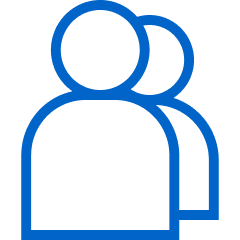About this item
With the new SMZ-171 Stereo Zoom microscope Motic proudly introduces an optically improved addition to its well-established SMZ Stereo series. New materials for ESD compatibility as well as optimized LED illumination options have been added to this series to create a versatile Stereo microscope platform for a wide range of biological and material science applications.
- SMZ-171-TLED
- Greenough zoom optical system
- 45° Trinocular head, 360° rotation
- Photo/video 50/50 fixed
- Widefield adjustable eyepieces 10×/F.N. 23
- 6.7:1 zoom rRatio, WD = 110 mm
- Magnification range 0.75 to 5×
- Moticam BMH4000X
- 1920×1080 HDMI monitor with attachable microscopy camera with 4K (3840×2160) resolution in SD card
- 4K through HDMI
- 20 fps at 3840×2160 through USB connection
- 12 V power adapter, CS ring, Motic 4-dot calibration slide, dust cap, manual, 12 mm focusable lens, 30 mm and 38 mm eyepiece adapters, macro tube, macro calibration card
- Motic Images Plus 3.1 for Windows/macOS
- Moticam BTI10
- 10" LCD Android tablet with 1280×800 screen resolution
- Connection Wi-Fi (2.4 and 5 GHz), Ethernet
- WiFi Resolution 4 MP (2592×1520 pixels) captured resolution
- WiFi output (802.1 a/b/g/n/ac supporting both hot-spot mode or using existing WiFi network)
- Preloaded optimized MotiConnect app
The Moticam BMH4000X is a camera that was designed for ease of use and the ability to output fast live images at 4K (3840×2160) pixels in full HD. Unlike other cameras, the Moticam BMH4000X can be connected to a computer or through HDMI. Simply plug the camera through the HDMI port and display images with the use of the onboard software and a USB mouse through the built-in 11.6" LCD screen, or connect your camera through USB to a Windows, Mac or Linux computer.
The Moticam BTI10 unlike other Moticams is combined with a 4.0 MP and a 10" Android tablet that will deliver fast live images up to 30 fps on any trinocular microscope with the right C-mount adapter. With the convenience of a detachable tablet and WiFi image data transfer, the flexibility to capture images and bring your images anywhere has never been so easy.
Related Information
How to Adjust the Tension of the Focusing System (Hook Key) Motic Images Plus 3.0, First Steps Tutorial Motic | How to connect your Moticam onto the trinocular tube Motic | How to mount the reticle into the eyepiece Motic | Motic Images Plus 3.0 - Calibration tutorial
Videos
Motic Microscopy Solutions.pdf